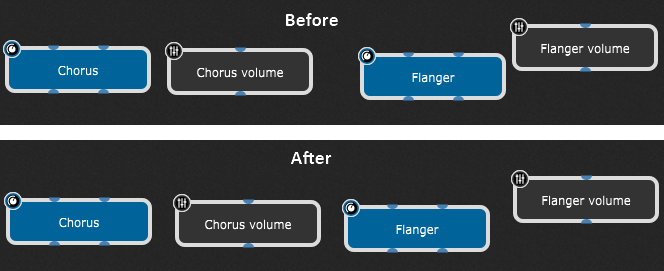If you select multiple plugins (either by using a selection rectangle or Shift + click on the desired plugin blocks) and right click on any of the selected plugins, the Selected blocks contextual menu will open and allow you to do the following:
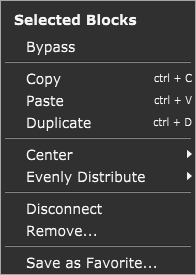
The displayed menu items have the same purpose as described in the Plugin contextual menu chapter; the new menu items are Center and Evenly Distribute.
When you hover over the Center menu item, two sub-items appear - Vertically and Horizontally, allowing you to center all selected plugin blocks vertically or horizontally respectively.
Center -> Vertically:
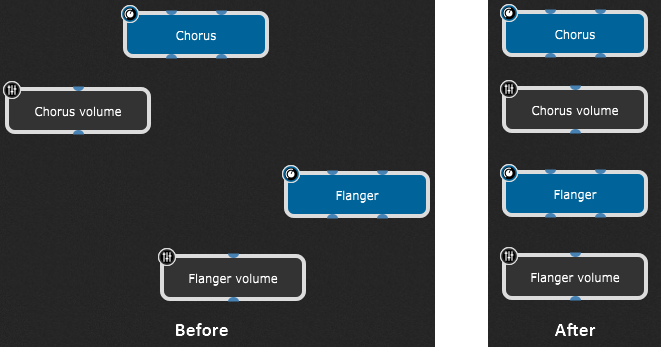
Center -> Horizontally:
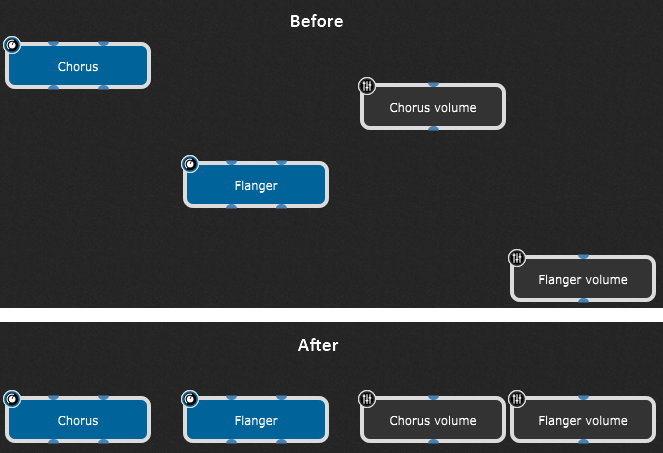
The Evenly Distribute menu item will be enabled if you select at least three plugin blocks; when you hover over the Evenly Distribute menu item, two sub-items appear - Vertically and Horizontally, allowing you to distribute all selected plugin blocks evenly either vertically or horizontally respectively.
Evenly Distribute -> Vertically:
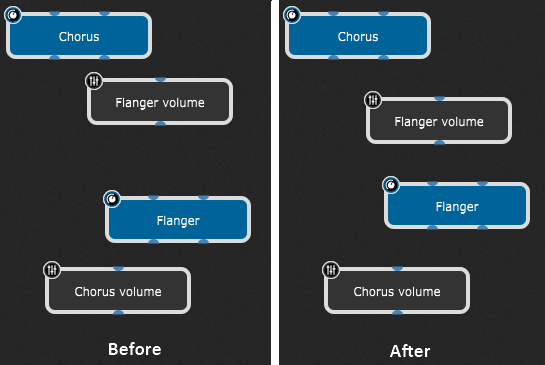
Evenly Distribute -> Horizontally: