If the Panels view, the Edit mode is active and you right click on a widget, the contextual menu appears:
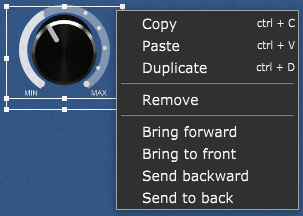
Copy - copies the widget into the clipboard.
Paste - pastes the widget from the clipboard.
Duplicate - duplicates the currently selected widget.
Remove - removes the currently selected widget (alternatively, press the Del or the Backspace key).
Bring to forward - places the currently selected widget one place higher in the order. Refer to the Widget z-ordering chapter for more information.
Bring to front - places the currently selected widget above all others (the highest priority in the order).
Send backward - places the currently selected widget one place lower in the order.
Send to back - places the currently selected widget below all others (the lowest priority in the order).
Note: if you click on a widget while holding the Shift key in the Panels view (not in Edit mode), the Widget actions menu will appear:
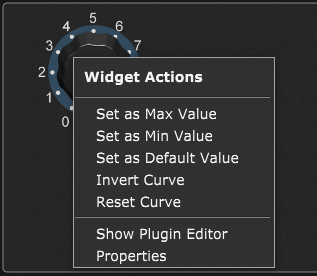
Set as Max value - sets the current widget value as the maximum widget value.
Set as Min value - sets the current widget value as the minimum widget value.
Set as Default value - sets the current widget value as the default widget value (check the Widget Properties Inspector chapter to learn more).
Invert Curve - inverts the widget's scaling curve.
Reset Curve - resets the widget's maximum and minimum values and the scaling curve to linear (which is the default curve).
Show Plugin Editor - shows the plugin editor window if this widget is associated to a plugin.
Properties - clicking this menu item opens Edit mode and the Widget Properties Inspector will be displayed for this widget.