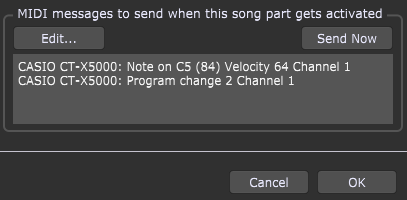When you double-click a song part or select Song Properties.. from the contextual menu, the Song Part Properties dialog appears:
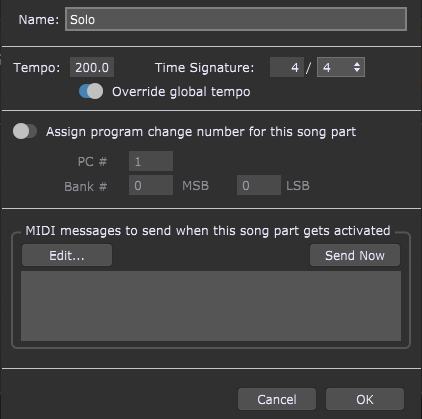
A song part consists of a rackspace variation plus a collection of properties. The variation may be as stored, or it may have been edited just for that song part.
Name - displays the song part name (type another one if preferred).
Tempo - allows you to set a tempo for the song part. Turn on the Override global tempo toggle button to make this tempo active when this song part is selected.
Time signature - allows you to set the desired time signature for the song part; click on the numerator and select the desired value and then choose a value for the denominator from the drop-down menu. Turn on the Override global tempo toggle button to make this time signature active when this song part is selected.
Override global tempo - when this toggle button is turned on, the selected song part tempo will override both the global tempo and the song tempo (see the Song Properties dialog for more information). Hence, the Song part tempo is the highest priority.
Assign program change number for this part - clicking on this toggle button enables you to assign a MIDI program change number to the current song part; set the desired program change number and bank (MSB and LSB) values.
MIDI messages to send when this song part gets activated - allows you to send MIDI messages to one or more physical MIDI Out devices. Click on the Edit... button to open the MIDI Helper Tool and click on the Send Now button to send the selected MIDI messages to the selected physical MIDI out devices.
The MIDI Helper tool allows you to specify an arbitrary sequence of MIDI events to be sent out to MIDI Out devices:
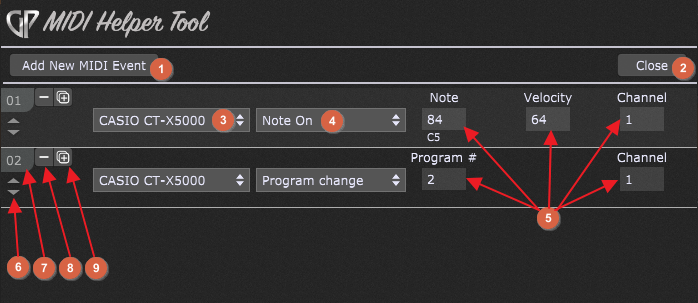
1.Add New MIDI Event - clicking on this button adds a new MIDI event placeholder.
2.Close - clicking on this button simply closes this window.
3.MIDI Output device - click on this drop-down list to choose a MIDI Out device.
4.MIDI event - click on this drop-down list to choose the desired MIDI event. Check this chapter for a list of events.
5.Event parameters - depending on the type of the event, there are different parameters (or no parameters at all) for an event.
6.Navigation arrows - click on up/down arrows to move the current event placeholder up/down.
7.Placeholder number - simply displays a number for the current MIDI event.
8.Remove event - clicking on this button removes the current MIDI event.
9.Duplicate event - clicking on this button duplicates the current MIDI event.
When you finish adding your MIDI events, click on the close button; selected events can be seen in the list: