Users interact with their computer through the user interface. We wanted this interaction to be easier, appealing and more adaptable to modern touch screen devices.
Here is a quick look at a new empty gig in Gig Performer 4, where, if you are familiar with earlier versions of Gig Performer, you will easily notice the changes in the general look and feel of various UI elements:
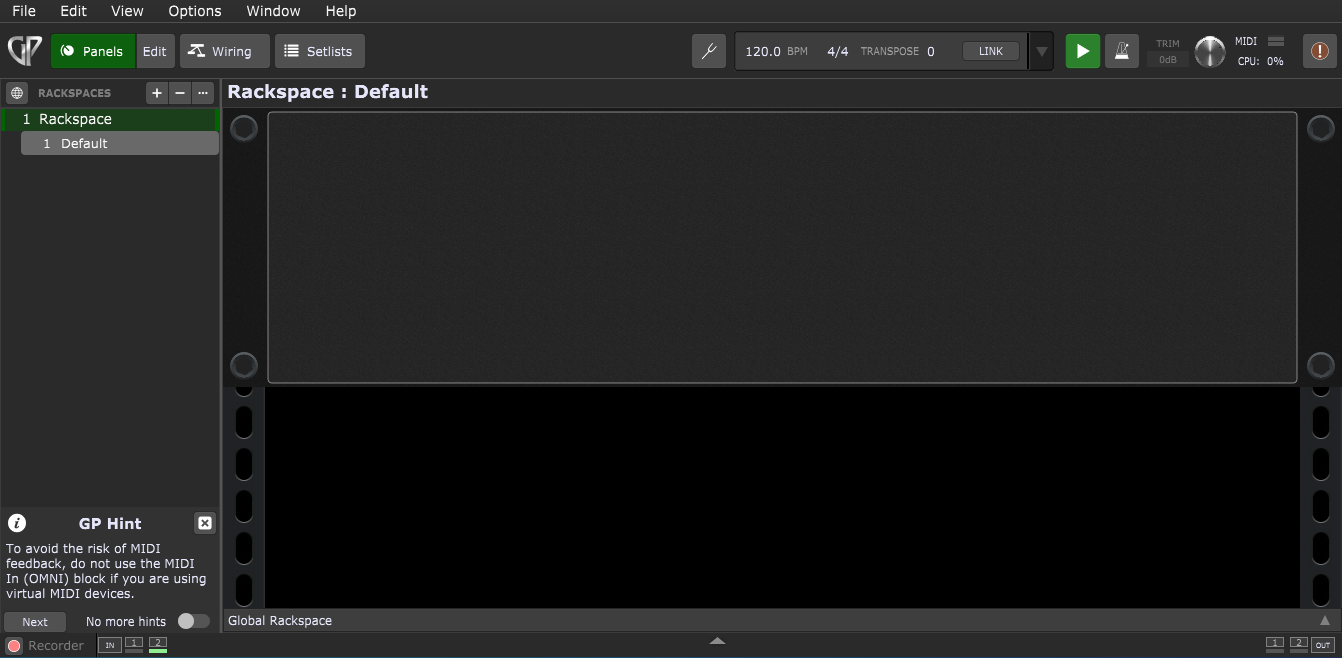
Here are some of the new widgets in Gig Performer 4:

If you run Gig Performer on a touchscreen device such as a Microsoft Surface tablet, you might want to activate the new Touch-friendly number editing feature (in Display Options), to show a dial pad for easier numeric input:
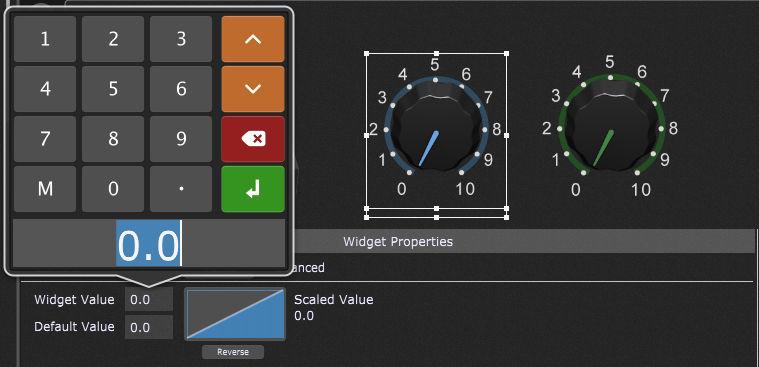
Refer to this chapter to learn more about entering values in Gig Performer.